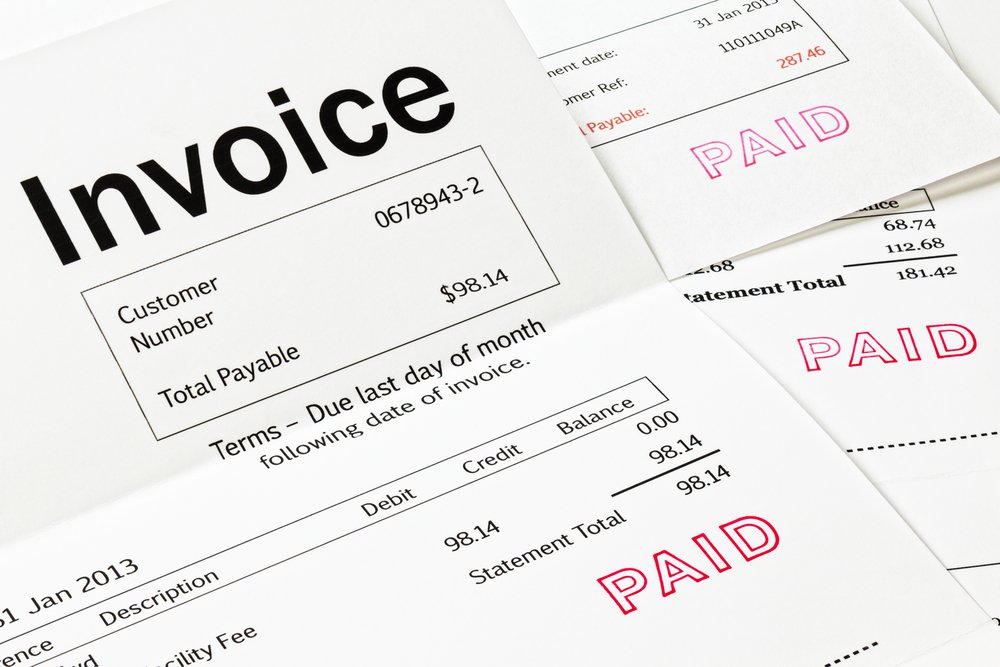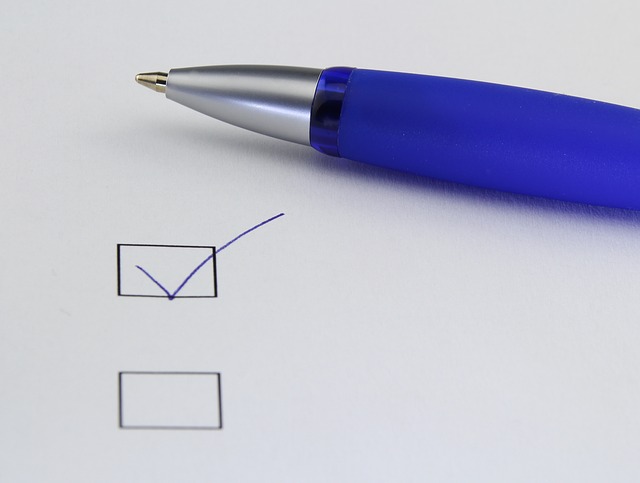As a small business owner, there is nothing worse than doing the work and not getting paid. In order to become a successful business it is important to create an invoice that is taken seriously. Let’s go through some important information regarding invoices for businesses.

Make Invoicing Known at the Beginning of the Relationship
Begin as you mean to go on, so the saying goes. Do not surprise your customers with an invoice. When you start with a new client, let them know that they will be invoiced. Let them know when they will be invoiced, and any payment requirements you may have. An unexpected invoice will have your customers slow in paying and it just might get them slightly annoyed with you as well.
What Should an Invoice Include?
The invoice consists of many different parts. The most basic information includes the buyer’s name, the seller’s name, what was purchased and sometimes the tax that has to be collected. Details, such as the business’s name and contact information will remain the same from invoice to invoice. Creating a template for your invoices will help from repeatedly putting in this information for every invoice.
Keep in mind that the information you are putting into your invoice is data. Some, if not all, of this data will be important in the future. If for nothing else, this data will be needed when it comes tax time. Be sure you already have a basic understanding of data management practices before opening your business.
All About Invoice Numbers
Each invoice should have its own unique number. This number will help you and your customer when it comes to tracking. Invoice numbers can be a mixture of numbers and letters. There are a few different ways to create an invoice number:
- Sequentially – Simply start at 0001 or INV0001 and move up the number in order; 0002 or INV0002.
- Customer Identifier – First three letters of the client’s name then a number sequence; APP0001, APP0002, etc.
- Dated – This would put the year and month invoiced in front of the number sequence; 2021-03-0001.
- Combination – Combining the customer identifier with the dated like APP-2021-03-001
By creating a consistent invoice numbering system, you’ll easily be able to search for old invoices as well as stay organized.
Invoices For Small Businesses – How Much To Include?
As mentioned before, there are a few constants when it comes to invoicing. Your business name and contact information, the invoice number, who the customer is should be on every invoice. In addition to that, a description of the product or service sold to this customer should be added to the invoice so they know what they are paying for. If you had given the customer a quote prior to doing the work for them, include as much of the language from the quote into the invoice. This builds a trust between you and the customer.
Invoices should stay at a single page. They should provide the customer with enough information that they have no question about what they are paying for, yet the invoice should remain very clear and concise.
If a more detailed explanation needs to be given to the customer on the work done, consider adding a summary to the invoice which provides additional details.
Invoice Templates – Creating Invoices For Small Business Made Easy
When you start out invoicing customers it is a good idea to create a template to work off of. This makes invoicing easy and simple, saving your time and money. The template can be reused over and over again when it is time to invoice your clients. You can create templates on your computer using:
- Microsoft Word or Google Doc
- Microsoft Excel or Google Sheets – This is the easiest way to use a template as you can create formulas in the cells that can be used to make invoicing even easier.
- Invoicing or accounting software templates
To help protect yourself against attempted fraud, before sending an invoice made in a document or spreadsheet software, convert it to PDF before printing or sending.

Creating Invoices For Small Business – The Unbreakable Rule
Of course, there are many rules to invoicing. However the unbreakable rule every business owner needs to know is that it is an important necessity. Determine the day and time that you will regularly create your invoices and stick to it. You can’t be in business if you aren’t collecting money. Depending on your business, you may need to invoice at the end of the day, week, and even the end of the month. Do what works for you, but do not skip invoicing day.
Can Invoicing Software Help?
No matter what type of business you are running, data comes in many different forms. Invoicing software is a smart choice, especially when it comes to managing your data. The invoices themselves are important to get paid, but the data they collect needs to be held onto and backed up for future use -as well as taxes! Invoicing software can help with that as well as the following:
- Many templates for you to choose
- Easily brand them for your business
- Quick quote creation
- Convert a quote to an invoice
- Invoices can be sent to a mobile device
- Allows customers to pay immediately
Invoice Preparation: Step-By-Step
- Open invoice template
- Enter the day’s date
- Enter an invoice number
- Add customer information
- Description of product or service sold
- Total cost (double check to ensure math is correct)
- Ensure payment terms are correct
- If required, get the invoice approved
- Convert to PDF
- Send and file.
Invoices And Small Business Success
As a business owner, you need to ensure that your business can grow and be successful in the future. You can’t do that without getting paid! Learning how to create an invoice is something that should be done in the beginning phase of your business. Get your system down before opening so that your customers know what to expect from the beginning. Time consuming, it may be, but it is something that has to get done on a regular basis.